PaletteBrain 3 is Now Available
Alex Doda
Nov 21, 2024
We're incredibly excited to announce that PaletteBrain 3 is now live!
With over 100 improvements, the app is now better than ever. We're also announcing our new roadmap for the app on our official site, so make sure you check it out if you haven't seen it already. Get a license here if you need one, or download PaletteBrain for macOS here.
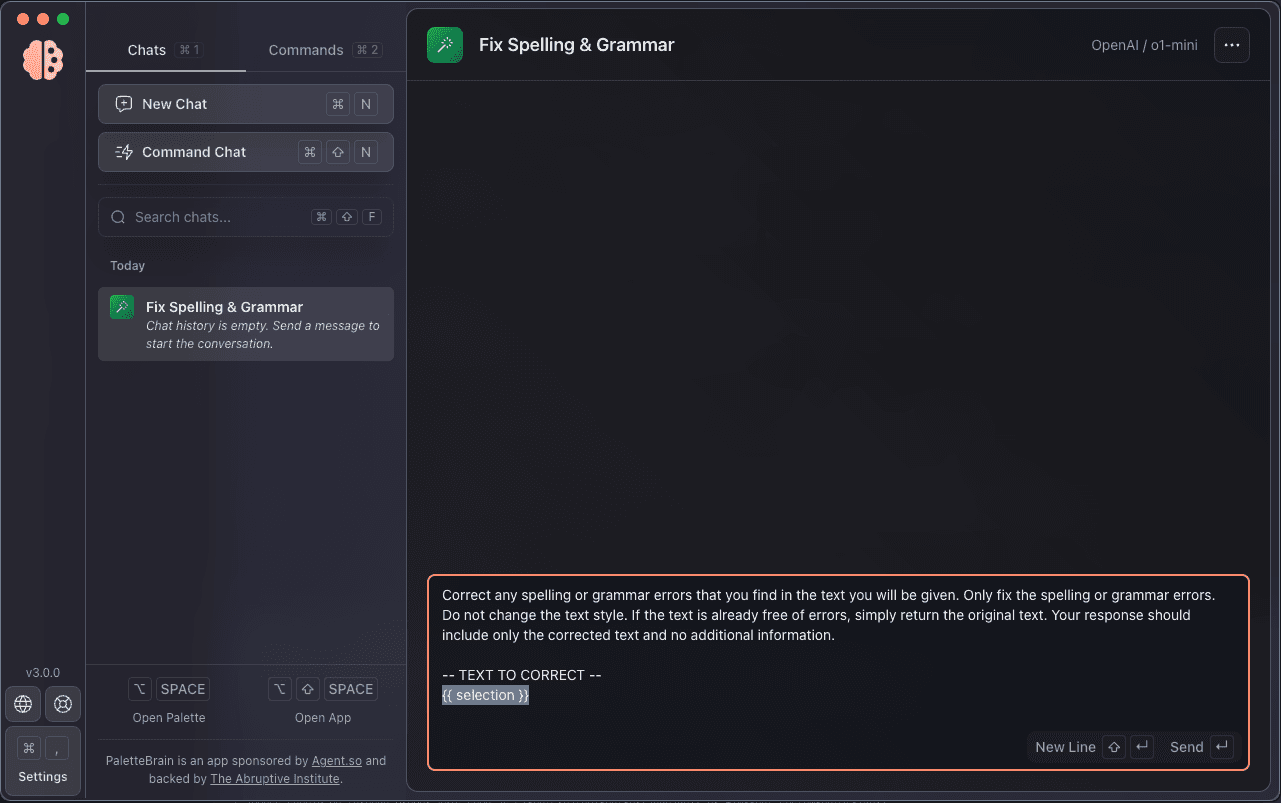
New Features
Feature: PaletteBrain now supports the latest range of OpenAI models, including GPT-4, GPT-4 Mini, o1-Preview, and o1-Mini.
Feature: The Command Palette is now available outside the app, with a new customizable shortcut via the Settings page.
Feature: Your Command Palette now shows the context (selected text) it will run commands on.
Feature: Brand new app layout designed to help you use PaletteBrain faster, which sets a foundation for future updates.
Feature: PaletteBrain has a new icon and branding to better reflect our vision for the app.
Feature: “Always On Top” was separated as its own setting from Command Palette mode.
Feature: “Command Chat” summons the command palette inside the app, where you can start command conversations without leaving PaletteBrain.
Feature: Chats are now grouped by timestamp (today, yesterday, older, etc.).
Feature: Search chats by title or message content using the new search bar. You can also quickly focus your search bar using
CMD + SHIFT + Fwhile in the app.Feature: Conversation titles are now editable by clicking the title area of your chat header. You can also press
ESCto de-focus the editor.Feature: You can right-click chats to copy their entire history of messages to the clipboard, open, or delete them.
Feature: Shortcuts are now displayed throughout the app as you hold down the
CMDkey.Feature: You can now reset commands to their default settings via the Settings page.
Feature: You can now press “
TAB” to switch between variables in your message input area.Feature: Added a “Support” page with common issues and questions, as well as direct access to our client success team if you need any help.
Feature: Your current AI model is now displayed on the top-right of your chat window for both new chats and command chats. You can click this model to easily swap it with another.
Improvements
Shortcuts
Improvement: The
{{text}}variable has been updated to{{ selection }}to better illustrate its intended use.Improvement: New “Command Chat” shortcut on
CMD + SHIFT + Nhas been replaced withCMD + Nfor “New Chat” and reassigned toCMD + SHIFT + Nfor “Command Chat”.Improvement: Removed the in-app palette in favor of the global
OPTION + SPACEpalette.Improvement: The default app shortcuts have been updated to
CONTROL + CMD + SPACEto open PaletteBrain, andOPTION + SPACEto open the command palette.Improvement: The default shortcuts for commands have been updated to
CONTROL + COMMAND + 1-9.Improvement: Tabs can now be switched using
CMD + 1andCMD + 2.Improvement: The “New Chat” shortcut was updated from
CMD + SHIFT + NtoCMD + N.Improvement: The “Delete Chat” shortcut was updated from
CMD + SHIFT + DELtoCMD + DEL.Improvement: A new shortcut for “Delete Chat without Confirmation” was added to the
CMD + SHIFT + DELcommand.Improvement: The “Send Message” feature shortcut has been updated from
CMD + Enterto simplyEnter. The old shortcut now (CMD + SHIFT + Enter) inserts a new line instead.Improvement: Holding
CMD +now switches to the Settings page.
Usability
Improvement: Redesigned app Home page to help you get to the things you want faster.
Improvement: The PaletteBrain app UI has been updated for better contrast and appearance.
Improvement: The “New Line” button is now shown in the message area alongside its shortcut.
Improvement: Your message input area now auto-focuses as you start an empty or command chat.
Improvement: A border has been added to the app and the command palette to improve contrast with the rest of your Mac apps.
Improvement: “Templates” have been renamed to “Commands” to better illustrate the new Command Palette.
Improvement: Renamed the “Correct English Grammar” command to “Fix Spelling & Grammar”.
Functionality
Improvement: “Always on Top” is now disabled by default on fresh PaletteBrain installs.
Improvement: Creating or switching to a chat will now also switch the tab to Chats.
Improvement: The default icon for empty chats has been updated from a + to a speech bubble.
Improvement: Creating or switching to a command will now also switch the tab to Commands.
Improvement: Message actions now have a tooltip that explains what they do.
Improvement: Playing a message to audio will now disable the play button for a short amount of time.
Improvement: The user avatar now shows on the right of each message, just like the AI avatar shows on the left.
Improvement: Added borders around various elements for better contrast.
Improvement: Removed the Discord app link and roadmap link as they have both been deprecated.
Improvement: Shortcut button styles have been updated.
Improvement: Various settings have been re-labeled for better readability.
Improvement: Added an empty placeholder to the sidebar when no chats exist.
Improvement: Removed deprecated AI models that are no longer offered by OpenAI.
Improvement: The prompt editor box has been resized to make better use of in-app spacing.
Improvement: Various labels and field descriptions have been updated to make the app easier to navigate.
Bug Fixes
Bug Fix: Fixed an issue where the temperature range was overloading and incompatible with recent AI models.
Bug Fix: Fixed an issue where sending a message would not reset the message input area to its default height.
Bug Fix: Fixed an issue where switching chats would not focus the input area.
Bug Fix: Fixed an issue where the
CMD + Wshortcut was quitting the app entirely instead of hiding it to the background.Bug Fix: Fixed an issue where the
CMD + Hwouldn’t hide the app properly.Bug Fix: Fixed a bug allowing for multiple PaletteBrain apps to be open at the same time in some rare instances.
Bug Fix: Fixed a bug where pasting a license or API key with a space after the license would trigger an invisible error and block onboarding.
Bug Fix: Fixed an issue allowing for multiple empty chats to be started one after the other.
Bug Fix: Fixed an issue where the TTS (text to speech) voices would overlap while playing a message before the previous sound finished.
Bug Fix: Fixed an issue where running a Command/Template via a keyboard shortcut would not properly sync the chat history.
Bug Fix: Fixed an issue where messages would break off the screen in some rare instances.
Bug Fix: Fixed an issue where clicking the dock icon wouldn’t always open the app.
Bug Fix: Fixed an issue where using the keyboard shortcut to open the app while “Always on Top” is off wouldn’t bring the window to focus if it was hidden behind another app.
Bug Fix: Fixed an issue where older conversations wouldn’t always show up in your chats history.
Bug Fix: The “Send to Original App” button is no longer available when there’s no original app to send back to.
Bug Fix: Fixed an issue where “Regenerate Last Response” via keyboard wouldn’t always work as expected.
Bug Fix: The “Regenerate Last Response” button can no longer be clicked when there’s no response to generate based on.
Bug Fix: Opening an external link with the “Always Show on Top” option enabled for the app now hides PaletteBrain in favor of your web browser.
Bug Fix: Fixed an issue where clicking the “Center” button in the tray menu wouldn’t work if the app was hidden. It now shows the app and centers it on your screen.
Extras
More: PaletteBrain has been migrated to our new legal entity, Abruptive LLC, and update signatures have been renewed to reflect the new ownership.
More: Various other improvements related to shortcuts and window management.
More: Over 50 other internal bug fixes and improvements.
What's Next?
Check out our roadmap on the PaletteBrain site to learn more about what's coming to the app. If you haven't purchased a license yet, you can get a Personal, Family, or Team license here, or download the latest app here if you already own a license. Thank you for using PaletteBrain!